Dear Future Digital Marketers!
Connect with us to get a free consultation to take the right decision and enter into the digital world.
Please fill with your details
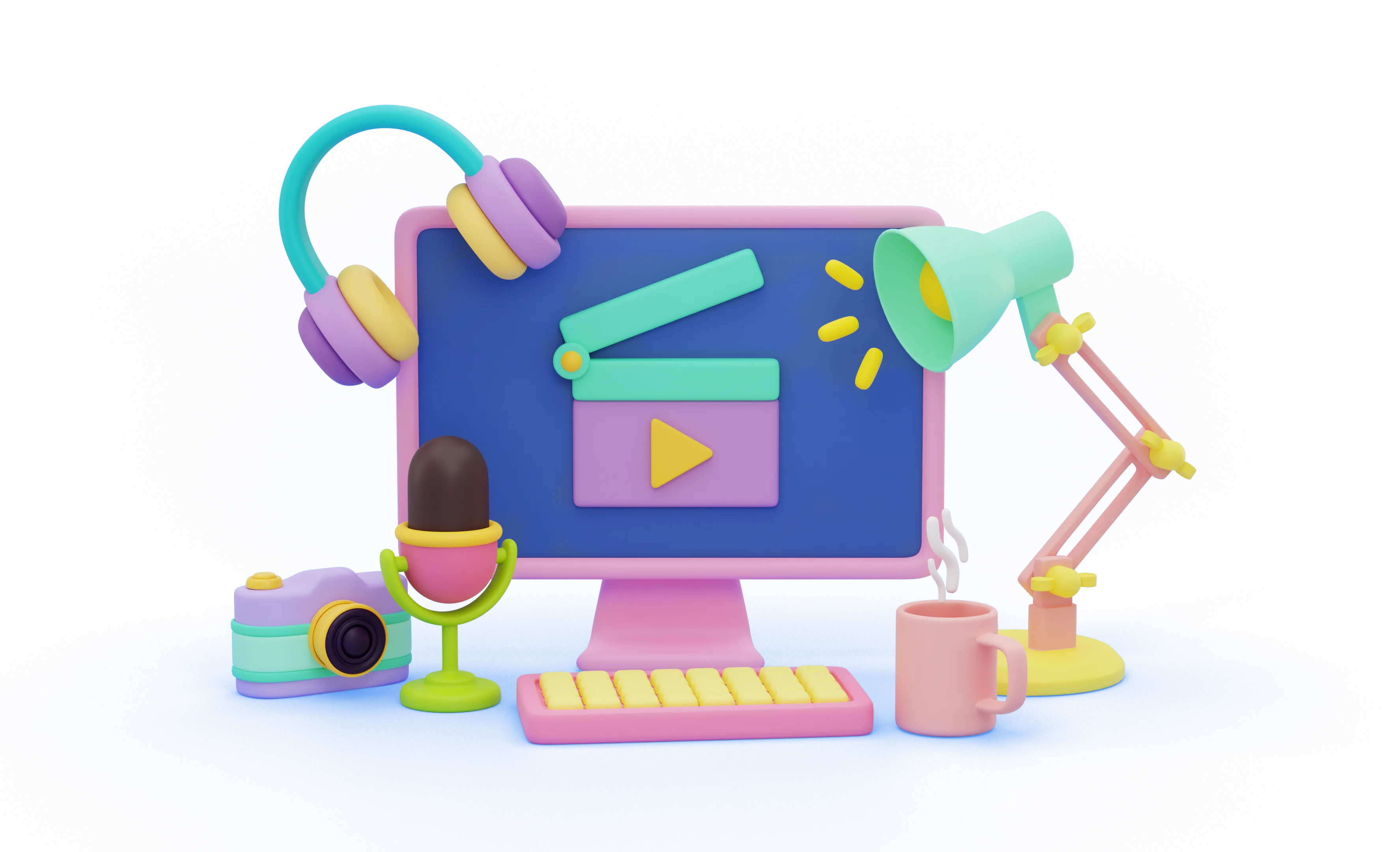
BOOK FREE DEMO SESSION
VIDEO EDITING COURSE DETAILS
There are many platforms where you will do this course but like our institution, students will never get it because students take the course in offline mode and learn video editing and film editing to learn the art.
In our institution, things are taught from begging to the advanced level. Don’t be afraid there is no need for you to have the technical knowledge to do this course, it is possible that you do not know anything about this course completely blank. Our institution welcomes you and assures you that after learning these skills, you will have so much ability, you can do any job, where you want you can also set up your business or you can work in any organization you can earn your name and make your future bright with good salary by taking the good position in reputed organization.
You will get all these benefits only in our institution and not anywhere else in Delhi because our course has been designed keeping in mind only the successful students and we only think about the benefits of our students and do as much as possible for them we do.
What is Video Editing?
When you watch the video, you noticed that there are many videos in one scene in the same video that keep coming together continuously without any problem. The sound of the video is also perfectly matched with the scenes of the video. The video may be for 5min, maybe 5min to 20min, or maybe 3 hours. The important thing is the proper presentation of the video and this all happens with the help of the video editing. This all things you will learn in this video editing training course. In our institution you will learn basic to advanced level video editing we will teach you how to create a perfect video and how to do editing and how to provide perfect sound effects to the video to attract the viewers. In this course, it may take some time to complete this but you will learn effectively.
Video editing also works to fit the soundtrack well in the recorded video and then your effective audio-visual video is ready. Nowadays many video makers’ platforms such as YouTube make videos alone by selecting a topic of their choice and then also do editing of their videos. If your video editing presentation is not clear or effective then the viewers do not give much attention to your video and sometimes they give you dislike to your video. So, it very much important to present your video is much more effectively in front of the viewer. And you will know how much this platform provides employment to the person and how you will earn from this platform. So, if you want to make your career in this video editing platform so it becomes necessary to learn these skills quickly.
The video Editing course will be taught to you offline/classroom by our expert teacher
100% Placement Assistance
Focus On Practical Learning
Experienced Trainers
High Quality Training
Free Doubt Clearing Session
Proven Track Record
Internship Certificate
Course Completion Certificate

This Video Editing training is suitable for those who are learn to these skills by dying heart such as
Homemakers
Diploma holders
IT students
Digital marketers
Businessmen
Freshers
Professionals
Freelancers etc
Monday to Friday
Complete Digital Marketing
Rs. 25,000/-
2 Month Duration
Free 3 Months Internship
25+ Modules
1 Hour
"Limited Seats"
MWF Batch
Complete Digital Marketing
Rs. 25,000/-
2 Month Duration
Free 3 Months Internship
25+ Modules
2 Hour
"Limited Seats"
Saturday Batch
Complete Digital Marketing
Rs. 25,000/-
3 Month Duration
Free 3 Months Internship
25+ Modules
3 Hour
"Limited Seats"
Sunday Batch
Complete Digital Marketing
Rs. 25,000/-
3 Month Duration
Free 3 Months Internship
25+ Modules
3 Hour
"Limited Seats"
GET INSTANT CAREER CLARITY